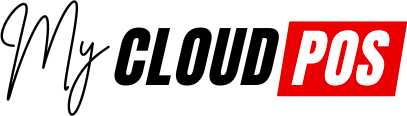Streamline Multi-Location Business Operations with an Optimized POS System
Managing multiple locations can be challenging, especially when it comes to keeping operations consistent and efficient. A powerful, optimized POS system can make all the difference. Whether you’re running a chain of restaurants, retail stores, or service businesses, this guide will show you how to streamline multi-location management with My Cloud POS.

Why Optimizing a POS System for Multi-Location Businesses Matters
A multi-location POS system helps you :
- Ensure Consistency Across Locations : Standardize menus, pricing, and branding.
- Centralize Management : Monitor operations from one dashboard, regardless of location.
- Simplify Staff Management : Keep track of employee performance and scheduling in real time.

Key Features of a Multi-Location POS System
1. Centralized Reporting and Analytics
Gain insights into sales and customer trends across all locations.
- Consolidated dashboards with real-time data.
- Location-specific reporting for granular insights.
2. Cloud-Based Accessibility
Manage your business from anywhere.
- Secure access to your POS system via cloud technology.
- Automatic updates and backups.
3. Customer Loyalty and CRM Integration
Build stronger customer relationships.
- Unified loyalty programs across all locations.
- Shared customer data for personalized marketing.

Steps to Optimize Your POS System for Multi-Location Use
Step 1 : Choose the Right POS Platform
Opt for a platform like My Cloud POS that supports multi-location features, scalability, and easy integration.
Step 2 : Standardize Data Across Locations
Ensure all locations use the same data format for menus, pricing, and customer profiles to maintain consistency.
Step 3 : Leverage Role-Based Access Control
Control who accesses what within your system by defining user roles for staff, managers, and administrators.

Step 4 : Optimize for Speed and Reliability
Minimize downtime by ensuring robust hardware and internet connectivity at every location.
Step 5 : Train Your Team
Equip your staff with the knowledge they need to use the system efficiently.
Benefits of Optimizing a Multi-Location POS System
- Enhanced Operational Efficiency : Streamline processes and reduce redundancy.
- Better Customer Experience : Offer consistent service across all locations.
- Informed Decision-Making : Use centralized data for strategic growth.

Case Study: How My Cloud POS Helped a Restaurant Chain Scale
A regional restaurant chain partnered with My Cloud POS to implement a multi-location system. Features like centralized employee management and branded loyalty programs reduced errors by 30% and boosted customer retention by 25%.

Final Thoughts
Optimizing your POS system for multi-location businesses is key to ensuring smooth operations and consistent growth. With features tailored for centralized management and scalability, My Cloud POS empowers you to manage all your locations effortlessly. Ready to enhance your multi-location strategy? Contact us today to get started.

Manage all your locations like a pro with My Cloud POS. Contact us now to explore tailored solutions for your business!
Get Started Today
We look forward to seeing you succeed!